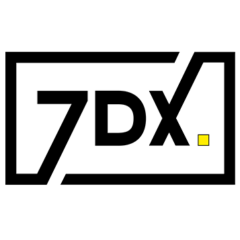How does Sim.Training connect to XR Simulation?
Sim.Training Dashboards and Analytics is provided as a SaaS subscription, allowing up to a set of unique learners accounts to access a dedicated web portal for your organisation (eg https://7dx.sim.training).
Where is the data of the dashboards held?
The Sim.Training Portal is in an always active state, with the system and integration running on Australian based cloud servers. Web Server maintenance, management, data back ups and restorations are handled by 7DX.
Is there any technical support supplied with an active Sim.Training subscription?
Ongoing Sim.Training support: 2 Hrs per month of Requested updates or changes to the Dashboard or Simulation Experience (Minor Level -, which can be accumulated or used in aggregate for a required case),
Local Support for the Dashboard and Simulation (business hours).
What active user types are included in my dashboard?
The SimTraining Portal Solution includes 3 user types:
Admin (Master Level Access) – view all dashboards, user data and accounts
Instructor – View Learner Dashboards
Learner – View single Learner Insights profile
Is there any reporting of uptime data available for my dashboards?
Sim Training Portal runs on Australian based cloud servers that are monitored by 7DX. 7DX has server uptime monitoring.
Dashboard accessibility & server uptime can be supplied upon request (contact support)
Can you help integrate Sim.Training dashboards to my own Simulation?
Sim.Training dashboards are currently exclusive to Simulations built by 7DX. Integration is handled as part of the initial simulation development stage. 7DX handles various forms of performance and reliability testing before launching any Sim Training insight tracking integrations. This applies to initial interaction tracking, updates and new rollouts.
The Sim Training Portal runs on Australian based cloud servers that are monitored by 7DX. All supporting systems, network and data security are handled by the 7DX System Administration Team.